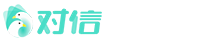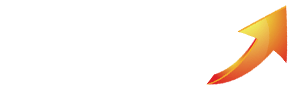对信系统的伪静态设置
发布:2023-10-30 (13:18:50)
编辑
对信系统的伪静态设置
第一步:登录宝塔,点击网站设置。
第二步:设置伪静态规则。
打开宝塔:网站》设置》伪静态
Nginx伪静态写法
这里面的规则已经包含PC端 和 H5 端。
location ~* \.(eot|ttf|woff|svg|otf|woff2)$ {
add_header Access-Control-Allow-Origin *;
}
location / {
if (-f $request_filename) {
break;
}
if ($request_filename ~* "\.(js|ico|gif|jpe?g|bmp|png|css)$") {
break;
}
if (!-e $request_filename) {
rewrite . /index.php last;
}
}
location /pages/ {
if (-f $request_filename) {
break;
}
if ($request_filename ~* "\.(js|ico|gif|jpe?g|bmp|png|css)$") {
break;
}
if (!-e $request_filename) {
rewrite . /index.html last;
}
}
location /m/ {
if (-f $request_filename) {
break;
}
if ($request_filename ~* "\.(js|ico|gif|jpe?g|bmp|png|css)$") {
break;
}
if (!-e $request_filename) {
rewrite . /m/index.html last;
}
}