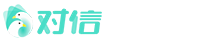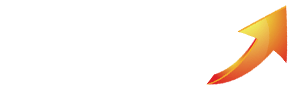新手首次安装对信教程(后端+pc端 安装教程)
发布:2023-12-14 (20:19:56)
编辑

安装环境:
| PHP 版本:php8.0 |
| Mysql 版本:5.7 |
| Nginx 版本: 1.22.1 |
对信系统下载方法:
第一步:
(注明:请在电脑端下载)小程序 和 H5 ,APP都无法下载。
打开对信官网首页,在首页的右边有两个绿色按钮,第一个是后端下载,第二个按钮是前端
下载。点击按钮后跳转到 Gitee 的代码仓库。直接在代码仓库可以下载到最新版本。

点击 Source code (zip) 链接下载。
(注明:选择最新版本下载即可)
第二步:把源码放到服务器的宝塔上

第三步:填写数据库
1.直接访问您绑定的域名网址。
2.填写数据库信息

第四步:填写伪静态
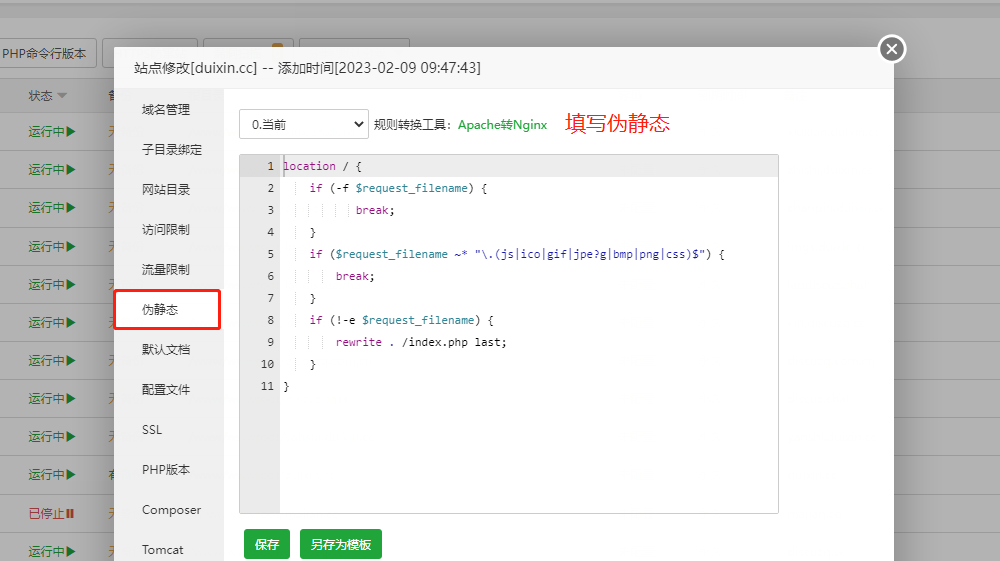
location ~* \.(eot|ttf|woff|svg|otf|woff2)$ {
add_header Access-Control-Allow-Origin *;
}
location / {
if (-f $request_filename) {
break;
}
if ($request_filename ~* "\.(js|ico|gif|jpe?g|bmp|png|css)$") {
break;
}
if (!-e $request_filename) {
rewrite . /index.php last;
}
}
location /pages/ {
if (-f $request_filename) {
break;
}
if ($request_filename ~* "\.(js|ico|gif|jpe?g|bmp|png|css)$") {
break;
}
if (!-e $request_filename) {
rewrite . /index.html last;
}
}
location /m/ {
if (-f $request_filename) {
break;
}
if ($request_filename ~* "\.(js|ico|gif|jpe?g|bmp|png|css)$") {
break;
}
if (!-e $request_filename) {
rewrite . /m/index.html last;
}
}
location /wss {
proxy_pass http://duixin.cc:8282;
proxy_set_header X-Real-IP $remote_addr;
proxy_set_header Host $host;
proxy_set_header X-Forwarded-For $proxy_add_x_forwarded_for;
proxy_http_version 1.1;
proxy_set_header Upgrade $http_upgrade;
proxy_set_header Connection "upgrade";
rewrite /wss/(.*) /$1 break;
proxy_redirect off;
}把伪静态代码填写到宝塔的“伪静态”里面。
注意:请把
http://duixin.cc:8282;
改为您的网址:
http://xxxxxxx:8282;
后面的8282不需要修改,http也不需要修改
安装完成后:请到 /public 目录下找后台的php文件。
文件名称为“admin+数字+.php
例如访问方式:https://duixin.cc/admin123456789.php
安装完成,现在可以访问首页了。
有问题可以到问答板块提问。
第五步:点击更新缓存
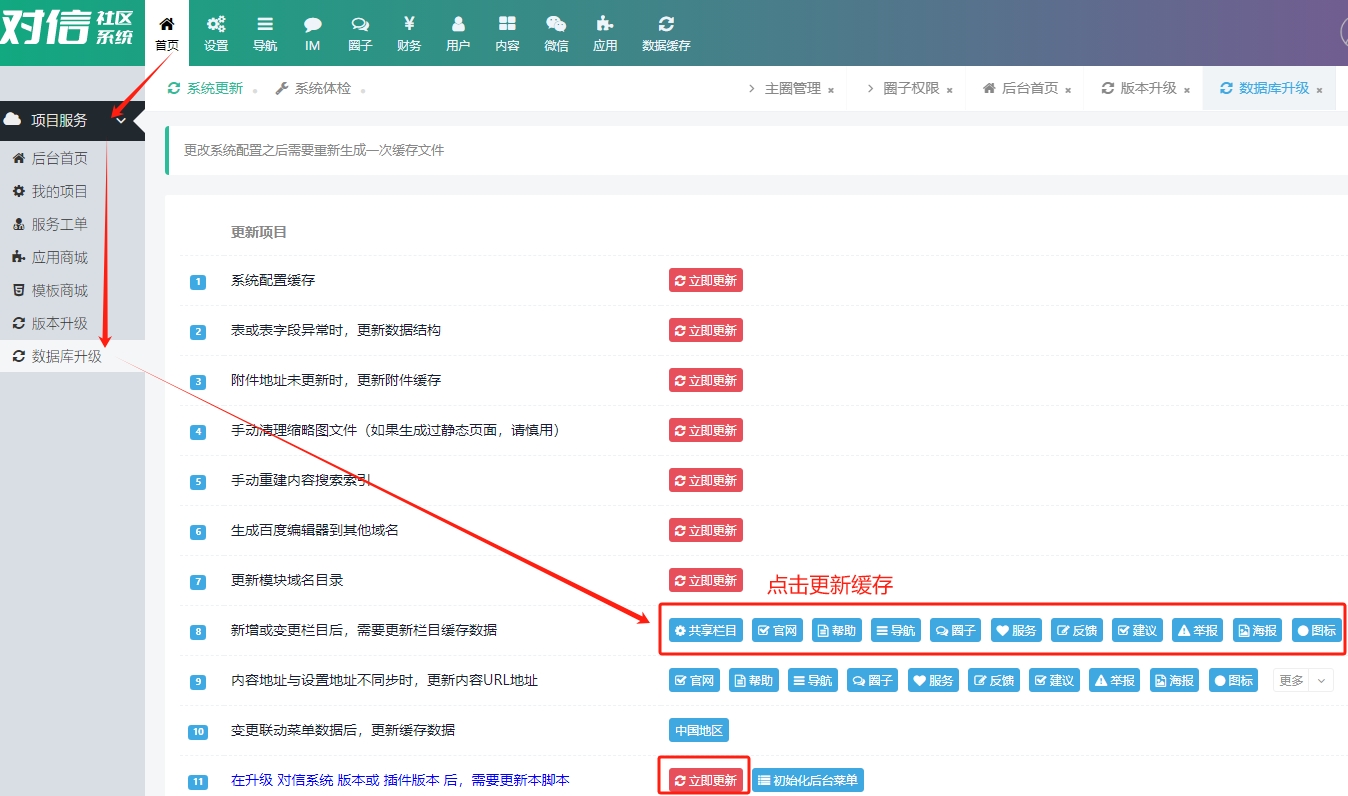
第六步:安装IM
安装方法:【访问】
说明:正式的网站可以安装im。测试的网站可以忽略,不需要安装。
IM 是插件,请登录网站后台,点击顶部:首页》应用商城 》对信IM
点击安装即可。
第七步:安装 依赖
安装 composer install
在宝塔执行命令
方式二:宝塔/软件商店/搜索‘composer’,点击安装即可
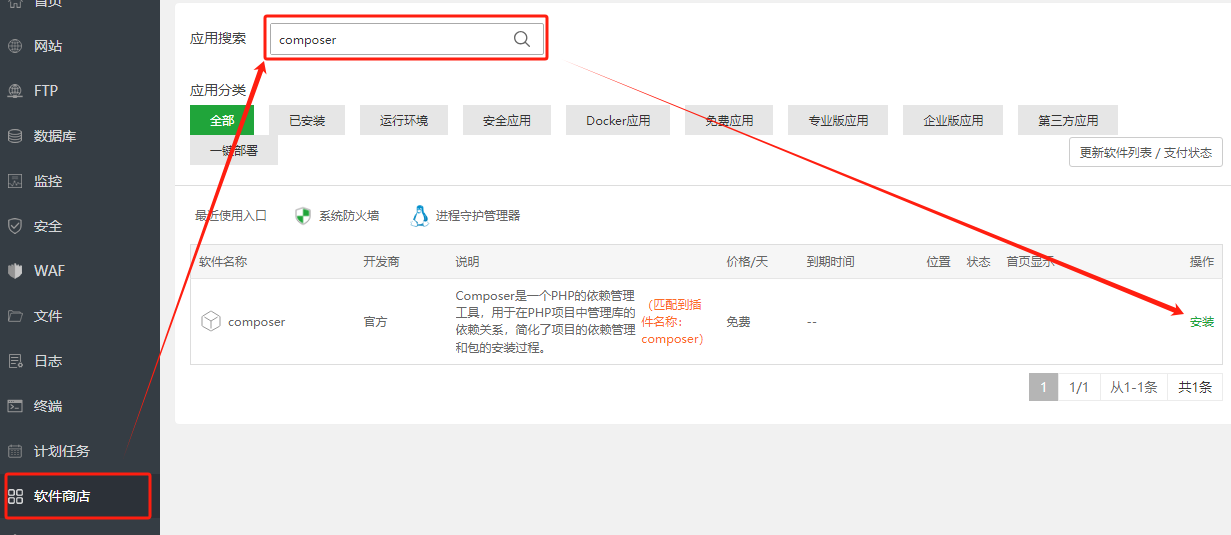
如何安装对信系统,新手安装,新安装